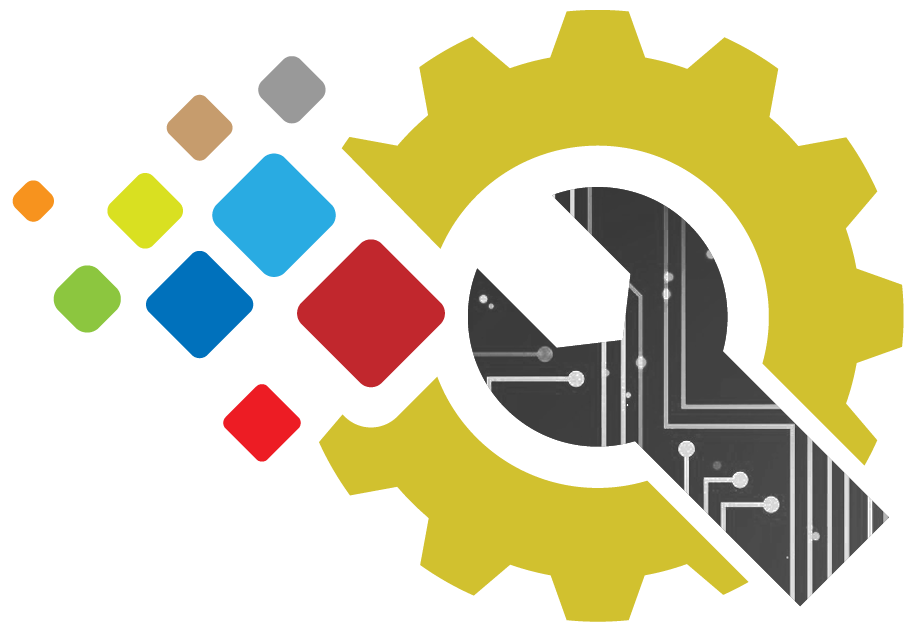-
Some resources are outlined below for distance learning specifically.
Please visit www.pps.net/digitaltoolkit for a comprehensive list of all PPS digital resources.
-

My.PPS: Log-in

Seesaw: Primary Learning Platform
(log in via My.PPS)Google Meet
Meetings between teachers and students
Zoom
Meetings and conferences
Remind App
Communication between families and staff -

My.PPS: Log-in

Canvas: Primary Learning Platform

Google Meet
Meetings between teachers and students
Zoom
Meetings and conferencesPPS Password Portal
• Signing on, troubleshooting
Access to all learning programs with one sign-on
Remind App
Communication between families and staff -

PPS Chromebooks
• Logging in Guide
• Logging in Video
• Connect Chromebook to WiFi
• Chromebook repair, exchange
• Updating Chrome OS for PPS Chromebook
PPS WiFi Hotspots

Get Help
• Call: 503-916-3375
• Email: support@pps.net
-